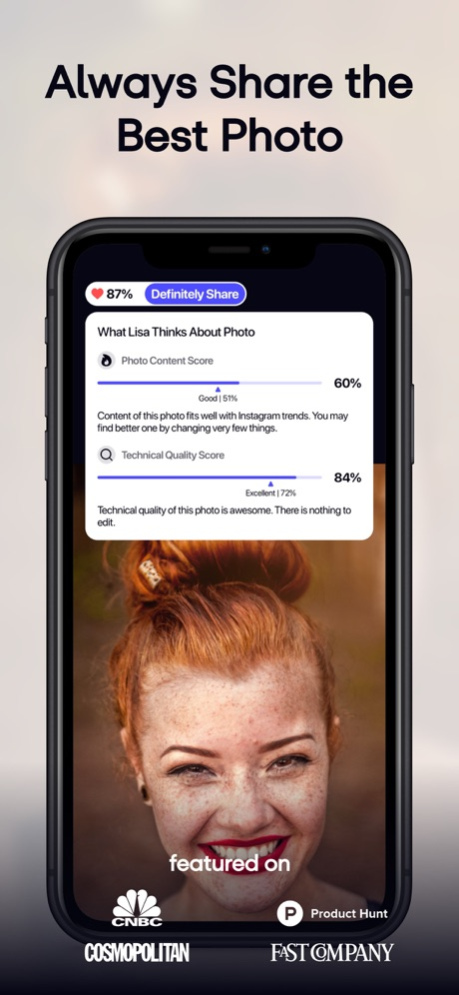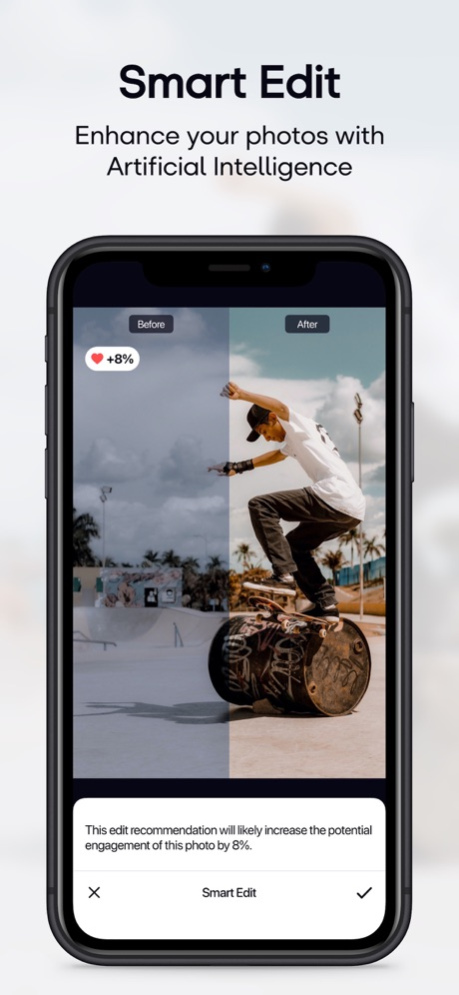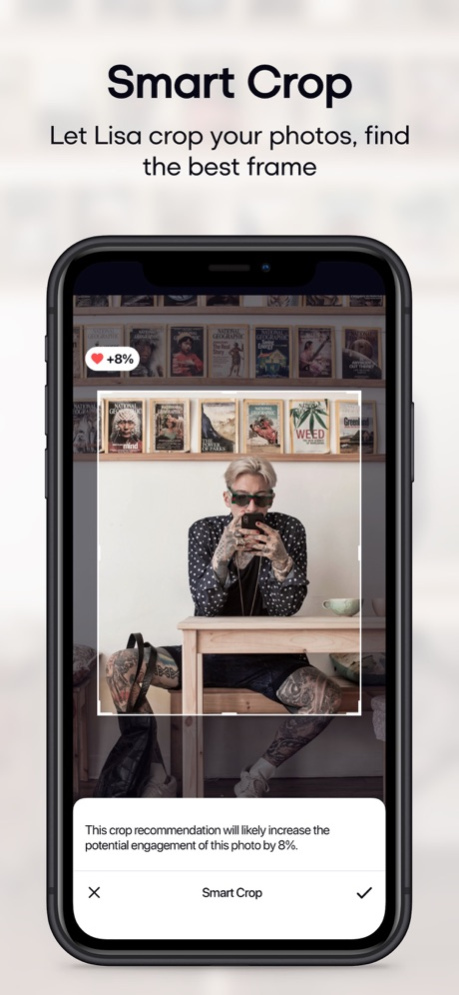Lisa - Smart Photo Assistant 3.6.2
Free Version
Publisher Description
CNBC Tech - New Social Media Apps You Need on Your Phone
Fast Company - 10 Ways To Use AI To Make Everyday Tasks A Little Easier
Product Hunt - Product of the Day
Are you one of those people who cannot decide which photo you should post on Instagram just because you don’t know which one can get more likes than the others? Do you bombard your friends with the photos you cannot decide between? Well, your friends cannot always be available when you send them plenty of potential Instagram photos. But you no longer have to worry about it, because you have a new best friend who will always be there for you when you have trouble choosing. Lisa is a machine learning powered mobile app which analyzes your photos in detail and predicts the interaction you may get from your audience.
What can you do with Lisa – Engagement Predictor?
- Popularity Prediction: Find out which of your photos may get more interaction.
- Engagement Booster: Increase your engagement by choosing the right photo.
- Multiple Photos: Select more than two photos and compare them.
- Hashtags: Get hashtag tips for your potential photos.
- Photo Inspirations: Get inspired by looking through similar photos of professional photographers.
- Analysis History: See the total number of analyzed photos.
Upgrade to Lisa Plus for unlimited photo analysis and personalized predictions.
We are offering in-app purchases for the premium version of Lisa and being subject to the selected plan, you might also be offered a free trial period. The cost will be charged to your iTunes account and it will vary from country to country. You will be able to see the fee amount before completing the purchase. Subscriptions with in-app purchases will be renewed according to the renewal scheme of the selected payment plan. To terminate automatic subscription renewal, you must deselect the automatic subscription renewal option at most 24 hours before your subscription expires. You can cancel your automatic subscription renewal at any time from your iTunes account settings. Where applicable, the privileges granted during the free trial period that have not been used will lose their validity at the time the user purchases a subscription of the related publication.
Terms of Services: https://www.asklisa.ai/terms.html
Privacy Policy: https://www.asklisa.ai/privacy.html
Apr 7, 2022
Version 3.6.2
Hey friends,
We released new features in this version.
What's New:
- You can manually edit your photos with Adjust feature.
- You can save your settings with Preset feature.
- You can share your presets with your friends.
About Lisa - Smart Photo Assistant
Lisa - Smart Photo Assistant is a free app for iOS published in the Screen Capture list of apps, part of Graphic Apps.
The company that develops Lisa - Smart Photo Assistant is Otto Labs Yazilim. The latest version released by its developer is 3.6.2.
To install Lisa - Smart Photo Assistant on your iOS device, just click the green Continue To App button above to start the installation process. The app is listed on our website since 2022-04-07 and was downloaded 2 times. We have already checked if the download link is safe, however for your own protection we recommend that you scan the downloaded app with your antivirus. Your antivirus may detect the Lisa - Smart Photo Assistant as malware if the download link is broken.
How to install Lisa - Smart Photo Assistant on your iOS device:
- Click on the Continue To App button on our website. This will redirect you to the App Store.
- Once the Lisa - Smart Photo Assistant is shown in the iTunes listing of your iOS device, you can start its download and installation. Tap on the GET button to the right of the app to start downloading it.
- If you are not logged-in the iOS appstore app, you'll be prompted for your your Apple ID and/or password.
- After Lisa - Smart Photo Assistant is downloaded, you'll see an INSTALL button to the right. Tap on it to start the actual installation of the iOS app.
- Once installation is finished you can tap on the OPEN button to start it. Its icon will also be added to your device home screen.